Photographing with Pixel 9 Pro
This time, for a trip to Nepal, I wanted to try something different. Instead of packing my usual setup—a Fujifilm mirrorless camera, a few lenses, and a tripod—I set out to see whether a modern mobile phone could be enough. The Google Pixel 9 Pro was my only camera for the entire journey. No backups, no “just in case” gear. Just the phone.
Why? My wife and I were planning a lot of trekking, and we wanted to travel light, worry less about gear, and focus more on the experience. That meant less waiting around for perfect light or packing extra equipment—just capturing moments as they happened. So, was using only a phone a good idea?
To my surprise, it didn’t just manage—it impressed.
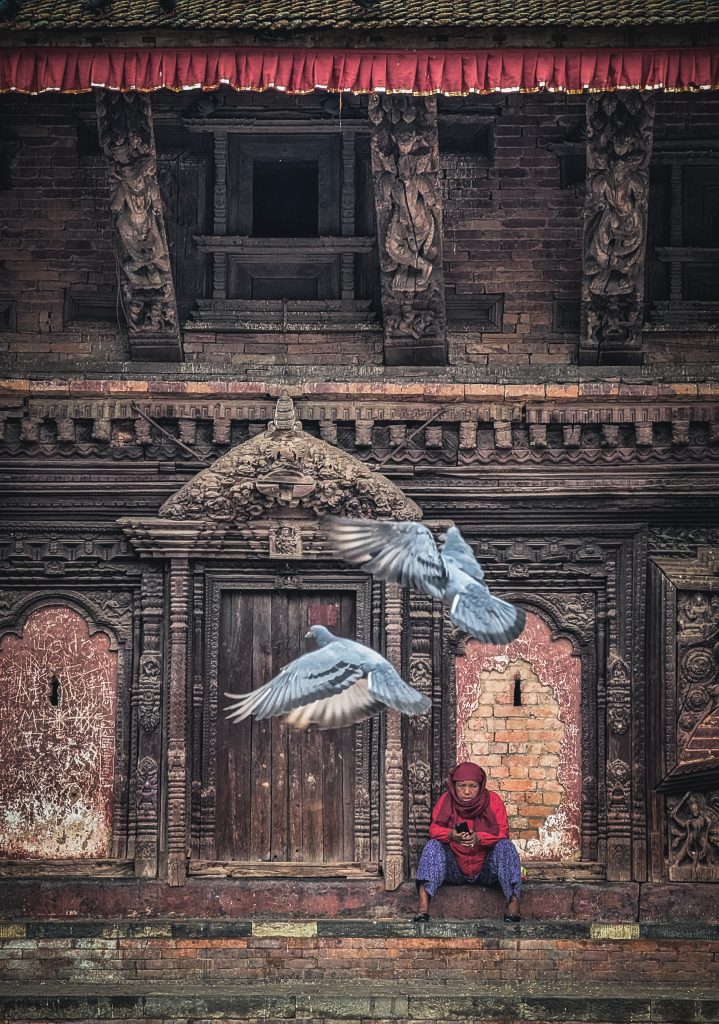
Capable Sensor and Optics in a Compact Form
What makes the Pixel 9 Pro stand out, even before you consider its software processing, is its camera hardware. The main sensor is relatively large for a smartphone and is paired with a bright, fast aperture lens. This setup lets it capture more light than many earlier phone cameras, improving low-light performance and enabling a more natural depth of field.
The result? Better dynamic range, greater detail in shadows and highlights, and even some real subject separation—something that used to be exclusive to larger-sensor cameras.
Here’s a quick overview of the Pixel 9 Pro’s camera setup:
| Lens | Focal Length (35mm equiv.) | Aperture | Sensor Size |
|---|---|---|---|
| Main | ~25mm | f/1.7 | 1/1.31″ |
| Ultrawide | ~13mm (0.5x) | f/1.7 | 1/2.55″ |
| Telephoto | ~113mm (5x) | f/2.8 | 1/2.55″ |
| Front Camera | ~17mm | f/2.2 | unknown |
Multiple Focal Lengths at the Ready
One of the most practical advantages of the Pixel 9 Pro is its seamless access to multiple focal lengths: ultrawide, standard, and 5x telephoto. Being able to switch instantly without changing lenses—or even stopping to think—is a huge benefit, especially when moving through busy city streets or unpredictable terrain.
There’s also a 2x zoom option that uses a digital crop of the main sensor. While it looks fine on the phone, the quality drop becomes noticeable on larger screens. For best results, I stuck with the three native focal lengths, each of which delivers the best performance. Unlike with larger cameras, cropping on a phone often leads to loss of detail.
This trio of lenses meant I could adapt quickly to almost any scene—expansive Himalayan landscapes, tight street corners, or wildlife off in the distance.

The Surprisingly Useful 5x Telephoto
I didn’t expect to use the 5x telephoto lens so often, but it quickly became one of my favorite tools. It let me isolate distant peaks, frame temple details from afar, and carve tighter compositions out of otherwise chaotic scenes.
Initially, I was concerned that the 5x zoom (113mm equivalent on a full-frame camera) might feel too long—especially compared to the 3x lens on my previous phone. And yes, there were moments when the field of view felt a bit too narrow. But more often than not, I found myself appreciating the reach and the creative possibilities it offered.

I sometimes found myself reaching for the telephoto lens more often than my usual go-to: the wide-angle. That said, the ultrawide on the Pixel is excellent—minimal distortion, sharp corners, and a highly usable field of view. Its fast aperture and optical stabilization make it especially capable, even in lower light. While the sensor might not be particularly large, it’s hard to complain given the quality of the lens in front of it.

Street Photography
Though I don’t normally shoot much street photography, the streets of Kathmandu made it hard to resist. The life, movement, and color were everywhere, and the phone was the perfect tool to document it. Unlike even a small mirrorless camera, a phone doesn’t make people self-conscious. It allowed me to blend into the scene and photograph authentic, everyday moments without drawing much attention.

Focusing
Even though smartphone sensors are small, the Pixel’s fast main lens can produce a shallower depth of field than you’d expect—especially at close distances. That means focus accuracy matters more than most assume.
In scenes with both near and far subjects—say, flowers in the foreground and mountains in the distance—just tapping to focus isn’t always enough. I often had to manually focus somewhere in the middle, or in more demanding cases, take two shots with different focus points and blend them later using focus stacking. It takes an extra step in post, but it paid off in those layered compositions.

Bokeh and Subject Separation
The Pixel 9 Pro naturally produces some background blur in close-ups, thanks to its fast aperture and reasonably large sensor. It’s not the creamy bokeh you’d get from a full-frame lens, but it’s real—not just computational—and adds visual depth.
That said, in some shots, the natural bokeh felt a little “nervous” or busy. To enhance the look, I occasionally used Lightroom’s Lens Blur to apply a more refined blur. With a light touch, the results often looked surprisingly close to DSLR quality—especially for portraits or isolated details.

Long Exposures
Traditional long exposure photography on phones has always been tricky without a tripod or ND filters. But the Pixel’s built-in long exposure mode performed better than expected. Whether I was capturing waterfalls in the mountains or traffic trails in the city, the phone handled motion beautifully.
Of course, it’s not the same as a long exposure from a full-frame sensor on a sturdy tripod. But it was more than good enough for creative, on-the-go shots—especially when weight and spontaneity were the priorities.

Selfies and the Front Camera
I’m not a big selfie taker, but every once in a while, it’s nice to be in the frame—especially when you’re somewhere unforgettable. The Pixel’s front-facing camera handled these moments with ease: sharp results, well-controlled exposure, and pleasing skin tones.
There’s even some real subject separation thanks to the optics, which adds a touch of depth without relying entirely on portrait mode effects.

Post-Processing: Mobile to Desktop Workflow
While the Pixel 9 Pro produces pleasing colors and solid rendering straight out of the camera, I still prefer to edit my photos to match my personal style. This is where Adobe Lightroom becomes an essential part of my workflow.
On the go, the mobile version of Lightroom is great for quickly reviewing photos, making basic adjustments, and selecting favorites. The ability to do this while still on the trip—during downtime or transit—helps me stay organized without needing to carry a laptop.
Later, once I’m back home, syncing everything via Adobe Cloud allows me to pick up right where I left off on my desktop. With a large screen, full control of color and tone, and precision tools like the AI-powered Lens Blur, editing becomes not only easier but more effective. For fine-tuning contrast, correcting distortion, or enhancing subject separation, Lightroom on the desktop makes a noticeable difference in the final result.
The transition from mobile capture to a polished final image is smooth and efficient—and it’s amazing how much is possible today without ever touching a traditional camera.

Final Thoughts
There’s no question that a dedicated camera still holds the crown for flexibility and ultimate image quality. But for travel—especially when the goal is to move light, experience more, and document the journey without overthinking it—the Pixel 9 Pro proved more than capable.
It let me focus on the moment, keep the pack light, and still return with a collection of photos I was genuinely happy with. I won’t be retiring my Fujifilm gear, but for many future trips, especially the lighter and more spontaneous ones, the Pixel might just be enough.









Great shots! Are you shooting raw? With the stock camera? Any insights you’d share into your processing?
Yes, the stock camera, but only jpegs. I haven’t played with raws yet, but I suspect there’d be quite limitations compared to what the app can do with jpegs. So, unlike in a dedicated camera, I don’t use raws in my phone.
As for processing, I tried to cover the basics. As for the details of processing in Lightroom, good question, I’ll try to get to this topic soon in a new post.
On the Pixel 9 Pro, did you set jpg capture for 50mp or 12mp? You got some amazing images and provided me the confidence to try this on a future trip. Even though my mirrorless cameras are small, not nearly as portable as a phone!
For simplicity I use only jpg 12mp. I haven’t compared it to 50mp, whether it brings any benefit, but I suspect that in most cases it’d just mean more data to handle.
Absolutely! While I still love my mirrorless Fuji, the portability of a mobile phone can’t be matched!
Have you tried printing any of these images? When shooting in jpeg 12mb, how big are your saved file sizes, are they sufficiently big to be able to print an A3 photo book?
Haven’t printed them yet. I suppose that particularly those taken under good lighting would work fine.
Magnificent!
did you use any external filters or additional hardware to achieve these stellar results?!
David
>> ✓ JelUs!
Thanks! 😉
No, just the phone and usually some post-process in Lightroom.
Amazing photos, congratulations mate!
I bought a G P 9 pro at half the price and was going to return it because I thought the zoom was pointless, but you changed my mind.
Thanks! Glad that it helped! 😉
I bought a GP9 recently and I am quite happy with it. However, I miss the Pro mode in it. Any idea how to enable it in GP9.
Pro is a different model of Pixel, you can’t just enable it. If I remember correctly the main difference is that Pro has a dedicated 5x tele camera.
Hey! This was a great read and your photographs are wonderfully composed.
Would you mind sharing any tips on just how you achieved such sharp images? I have a Google Pixel 9 Pro and I find the sharpness of my images to be nowhere near what you have done here! These look straight out of a DSLR.
Thanks!
Hard to tell, what might be the difference. I can think of HW, where I try to keep my lens protected (that back cover with a sliding cover). And then, I always try to use only native focal lengths, no zoom. I.e. only 0.5x, 1x and 5x zoom settings. Anything else (like 2x) in my experience degrades image quality quite a lot.
Feel free to mail me a sample, maybe I’ll get an idea.
Wow great photos, I know I’m late but your work has not gone unnoticed yet! Grabbing a base model pixel 9, which is why I’m here looking at samples!
Thanks Jermaine and enjoy your Pixel 9!